Lossless audio formats allow you to compress audio files without losing quality. This means that when you play back a recording, you will hear the sound identical to the original. These formats are especially important for audiophiles and professionals who strive for the highest quality.
Key facts:
- FLAC : Open source format, reduces file size by 50-70%, widely compatible.
- ALAC : Developed by Apple for their devices, supports CD and high-resolution audio .
- WAV/AIFF : Uncompressed formats, retain all data but take up a lot of space.
Why choose Lossless?
- Quality : Undistorted sound, all data is preserved.
- Usage : Suitable for professional editing, archiving and Hi-Fi systems.
- Compression : Effectively reduces size (FLAC, ALAC) while maintaining original quality.
The benefits of lossless formats are revealed when used with high-quality equipment such as amplifiers, speakers or headphones. If you are looking for the best listening experience, these formats are indispensable.
LOSSLESS AUDIO Explained! Why is it better than standard audio formats
Main lossless audio formats
There are several popular lossless audio formats on the market, each with its own advantages and specific applications. Understanding their differences will help you choose the most suitable option for your needs and the equipment you use.
FLAC (Free Lossless Audio Codec)
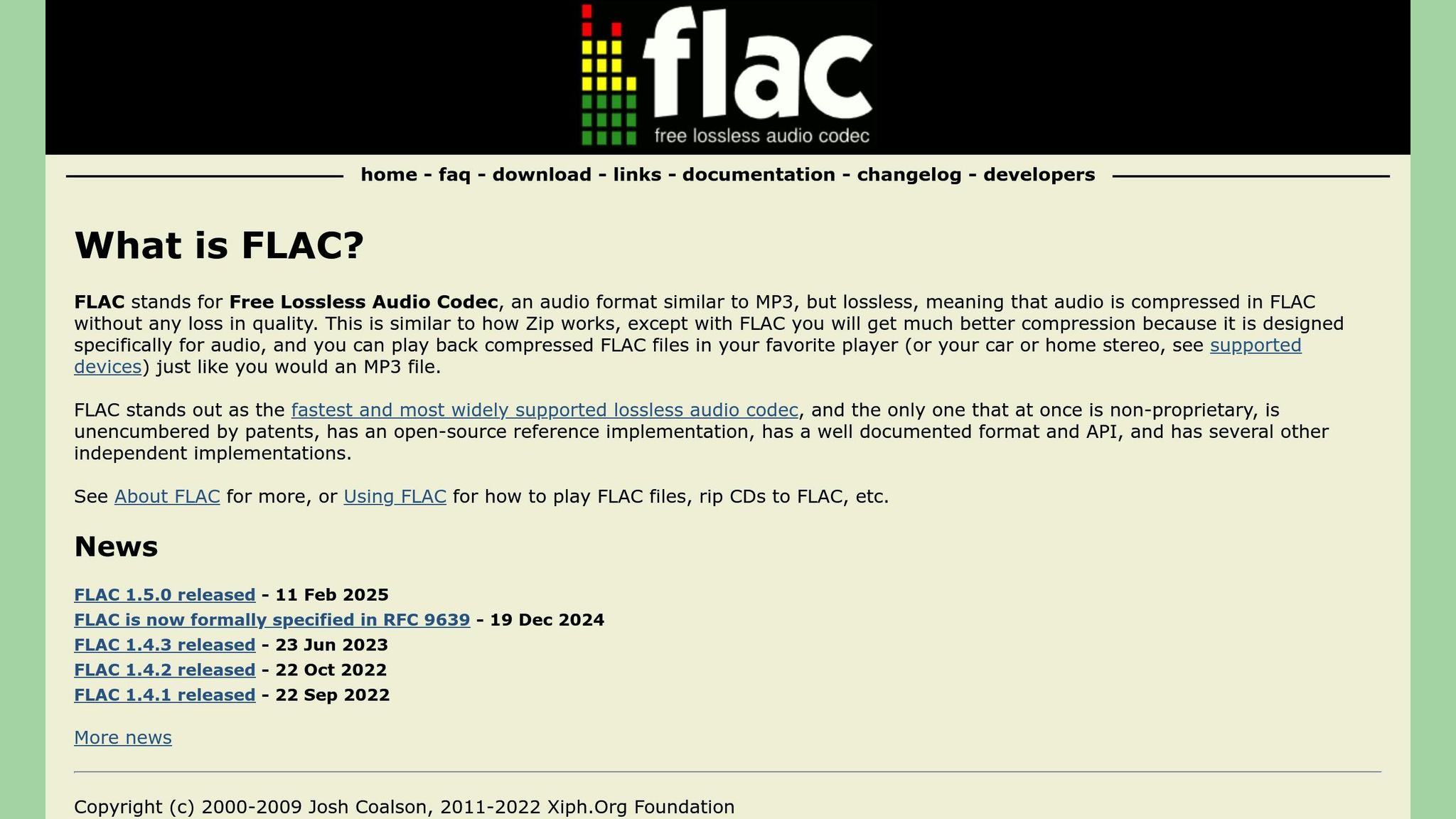
FLAC is an open-source lossless format that preserves all audio details while reducing file size by up to 50–70%. [2] [3] [4] The format supports metadata and is compatible with many operating systems, including Windows, Mac, Linux, and Android. This makes FLAC a great choice for everyday music listening, archiving, or even lossless streaming services. [1]
FLAC supports up to 32-bit and 96 kHz resolution [3] , making it suitable for not only CD-quality but also high-resolution audio recordings. Because it is a fast and widely used codec, it has become one of the most popular choices for both consumers and professionals. [6] [8]
The FLAC format works on a wide range of devices, from portable players to car audio systems and home stereos . [8] Next, we will discuss a format that is perfect for Apple device users.
ALAC (Apple Lossless Audio Codec)
ALAC is a lossless format developed by Apple that delivers high-quality audio and integrates seamlessly with the Apple ecosystem—Mac, iPhone, iPad, and iTunes. [1] It supports resolutions ranging from standard CD quality (16-bit/44.1 kHz) to 24-bit/192 kHz. [3]
This format allows for the storage of metadata and is used by Apple Music services for lossless audio playback. [2] [3] [5] If you use Apple devices, ALAC is a natural choice, as it ensures seamless compatibility and synchronization across all Apple products.
Although ALAC has similar compression efficiency to FLAC, its main advantage is its flawless performance on Apple devices [7] .
WAV and AIFF
In addition to compressed formats, WAV and AIFF offer uncompressed audio quality, which preserves all of the raw data. These formats provide the highest possible audio quality [1] [2] [4] .
The WAV format , developed by Microsoft and IBM, is widely supported. It is used in professional audio applications (DAWs) and is considered the standard for studio recording, editing, and archiving. [1] [2] [4] [5] WAV files use LPCM encoding. [2]
The AIFF format , developed by Apple, is very similar to WAV, but offers better metadata support. [2] [3] It is widely used on macOS and in professional applications such as Logic Pro. [1] AIFF also uses LPCM encoding and provides excellent audio quality.
The main disadvantage of WAV and AIFF is their large file size. For example, a CD-quality (16-bit, 44.1 kHz) file can take up about 10 MB per minute. [3] [4] However, due to their uncompressed nature and wide compatibility, these formats remain indispensable for professional work or archiving.
Whether you choose universally compatible FLAC, ALAC adapted to the Apple ecosystem, or WAV/AIFF for professionals, AUTOGARSAS.LT audio equipment will ensure the highest sound quality.
How lossless audio compression works
Lossless audio compression allows you to reduce file size while maintaining the original data sequence unchanged. This is achieved by using sophisticated algorithms that identify and remove redundant data without losing a single bit of audio.
Lossless compression
Lossless compression works in a similar way to ZIP file archiving - algorithms look for repeating patterns in data and encode them more efficiently. Unlike lossy formats like MP3 or AAC, which remove some of the data, lossless algorithms simply rearrange the information so that it takes up less space, while still being able to reproduce it accurately.
For example, if an audio file contains a long stretch of silence, WAV stores all the silences separately. The FLAC algorithm encodes this information as “1000 samples of silence.” When the file is played back, the algorithm accurately restores the original data stream.
This process is called lossless compression . The algorithms use entropy coding , which analyzes the most frequently occurring data elements and encodes them as shorter symbols, and less frequently occurring ones as longer ones. This reduces the file size, but all the information remains intact. The efficiency of compression varies depending on the audio content.
File size and compression ratios
The efficiency of lossless compression depends heavily on the specifics of the audio content . Different genres and types of recordings compress differently due to their acoustic properties.
Classical music , which contains many quiet passages and wide dynamic ranges, is usually compressed more efficiently – FLAC can reduce file size by up to 60-70% . Meanwhile , rock or electronic music , which is dominated by high volume levels and little silence, is compressed only by about 30-50% .
Basic compression ratios:
- FLAC : 40-60% of original size (1.7:1 - 2.5:1)
- ALAC : Similar results, but files may be slightly larger
- WAV/AIFF : 100% of original size (uncompressed formats)
For example, a 4-minute song in CD-quality WAV format takes up about 40 MB, and in FLAC format it takes up 16-24 MB, depending on the complexity of the content.
The compression process usually takes 2-5 times longer than the audio recording itself, depending on the power of the computer's processor and the selected compression level. Using high-quality equipment, as offered by AUTOGARSAS.LT, the advantages of lossless formats are revealed to their full potential.
Lossless vs Lossy Audio Formats
Choosing the right audio format – lossless , which preserves all the details, or lossy , which reduces the file size – can achieve a better balance between sound quality and ease of use.
Format comparison table
The main differences between lossless and lossy formats:
| Characteristics | Lossless formats | Lossy formats |
|---|---|---|
| Sound quality | Identical to the original | Reduced, some details removed |
| File size | Larger (e.g. FLAC is about 50-60% the size of WAV) | Significantly lower (e.g. MP3 compression ratio – 10:1) |
| Data retention | Preserves all original data | Permanently removes less important data |
| Use cases | Professional sound , archiving, high-quality playback | Streaming, portable devices, online sharing |
| Compatibility | Good, but may have issues with older devices | Wide compatibility with most devices |
| Eligibility for editing | Great for precise editing, no quality loss | May cause artifacts, less flexibility |
| Examples | FLAC, ALAC, WAV, AIFF | MP3, AAC, Ogg Vorbis |
These differences help you understand when it is worth choosing one format or another.
Lossless formats retain all of the original audio content. As CelerData specialists explain:
"Lossless compression ensures that no data is lost during the process. It achieves this by creating a statistical model of the input data and encoding it into bit sequences" [9] .
Meanwhile, lossy formats optimize file size by removing less significant details:
"Lossy compression, on the other hand, reduces file size by discarding less important information. It focuses on removing details that exceed human perception limits, such as fine image details or audio nuances that are inaudible during loud passages" [9] .
Which format to choose?
Choosing the right format depends on your needs, listening habits, and technical capabilities.
Choose lossless formats if:
- You use high-quality audio equipment , for example, from the AUTOGARSAS.LT catalog.
- You create professional audio content or want to archive your music collection.
- You have enough storage space and fast internet.
- You are an audiophile who strives for maximum sound quality.
As audio professional Gus Berry observes:
"MP3 files can only be up to 16-bit, which is not what you want to be working in. You want to be working in at least 24-bit or higher when recording and mixing" [10] .
Choose lossy formats if:
- You listen to music while traveling or exercising.
- You are using wireless headphones or devices with limited memory.
- You share music online or on social networks.
- The priority is convenience and speed, notthe highest sound quality .
In practice, if you use high-end audio equipment – amplifiers, speakers or headphones – the advantages of lossless formats will be obvious. However, if you listen to music through your phone speakers or devices with limited memory, the difference between FLAC and high-quality MP3 (320 kbps) may be almost imperceptible.
The optimal solution for many is to combine both formats: use FLAC for your home collection, and convert to high-quality MP3 or AAC for mobile devices.
sbb-itb-02aace5
Benefits of Lossless Audio Formats for Audiophiles
In this section, we will discuss why lossless audio formats are valued in the audiophile community and how they provide impeccable sound quality and other benefits.
Perfect sound reproduction
Lossless formats reproduce the original quality of the audio recording, preserving all the subtle nuances. These formats convey the full spectrum of sound – from deep bass to high frequencies – thus reproducing a natural and precisely balanced sound texture.
This is especially important when listening to classical music , jazz or acoustic recordings , where each instrument must be heard clearly and naturally. For example, the FLAC format preserves all the data from the original CD recording, ensuring studio-grade sound quality.
When used with high-quality equipment, lossless formats allow you to hear the depth of stereo space , precise instrument positioning, and dynamic range of sound - something that is often lost with lossy formats.
Long-term storage of your music collection
Lossless formats are the ideal choice for those who want to archive music without losing quality. They not only preserve the original audio content, but also support detailed metadata that allows you to neatly organize your music libraries. In addition, these formats are easily converted to other formats without any additional loss of quality.
This is especially important for music collectors and enthusiasts who invest in large music libraries. With lossy formats, the quality can degrade with each conversion, but lossless files ensure that your collection remains as good as it was on day one.
Compatibility with high-end equipment
High-quality audio equipment is designed to unlock the full potential of lossless formats. Premium amplifiers , speakers, and headphones, such as those from Focal , Dali ,KEF , and Bowers & Wilkins , can reproduce the widest possible range of sound and the finest details that are lost in compressed formats.
For example, McIntosh and Marantz amplifiers or top-quality headphones are designed to reveal all the nuances of sound without distortion. Only lossless formats can ensure that such equipment will perform at its full potential.
Additionally, the AUTOGARSAS.LT showroom in Kaunas offers the opportunity to try out lossless formats with top-of-the-line equipment. This allows you to not only hear the differences, but also choose the equipment that best suits your individual listening needs.
Lossless audio playback requirements
Lossless audio playback requires appropriate hardware and software that supports these formats.
Hardware and software requirements
To enjoy Hi-Res Audio files, you need 24-bit/192 kHz or higher resolution equipment. Amplifiers like Cambridge Audio or Marantz are great because they support major lossless formats and ensure accurate audio decoding.
Among the software, recommended players include Foobar2000 , JRiver Media Center , and Roon , which not only support lossless playback but also allow easy metadata management.
If you use mobile devices, Poweramp (for Android) and Apple Music (for iOS devices) are worth considering, as they support ALAC formats. The main thing is that your smartphone or tablet has a powerful enough processor to smoothly decode lossless files.
Recommended AUTOGARSAS.LT products
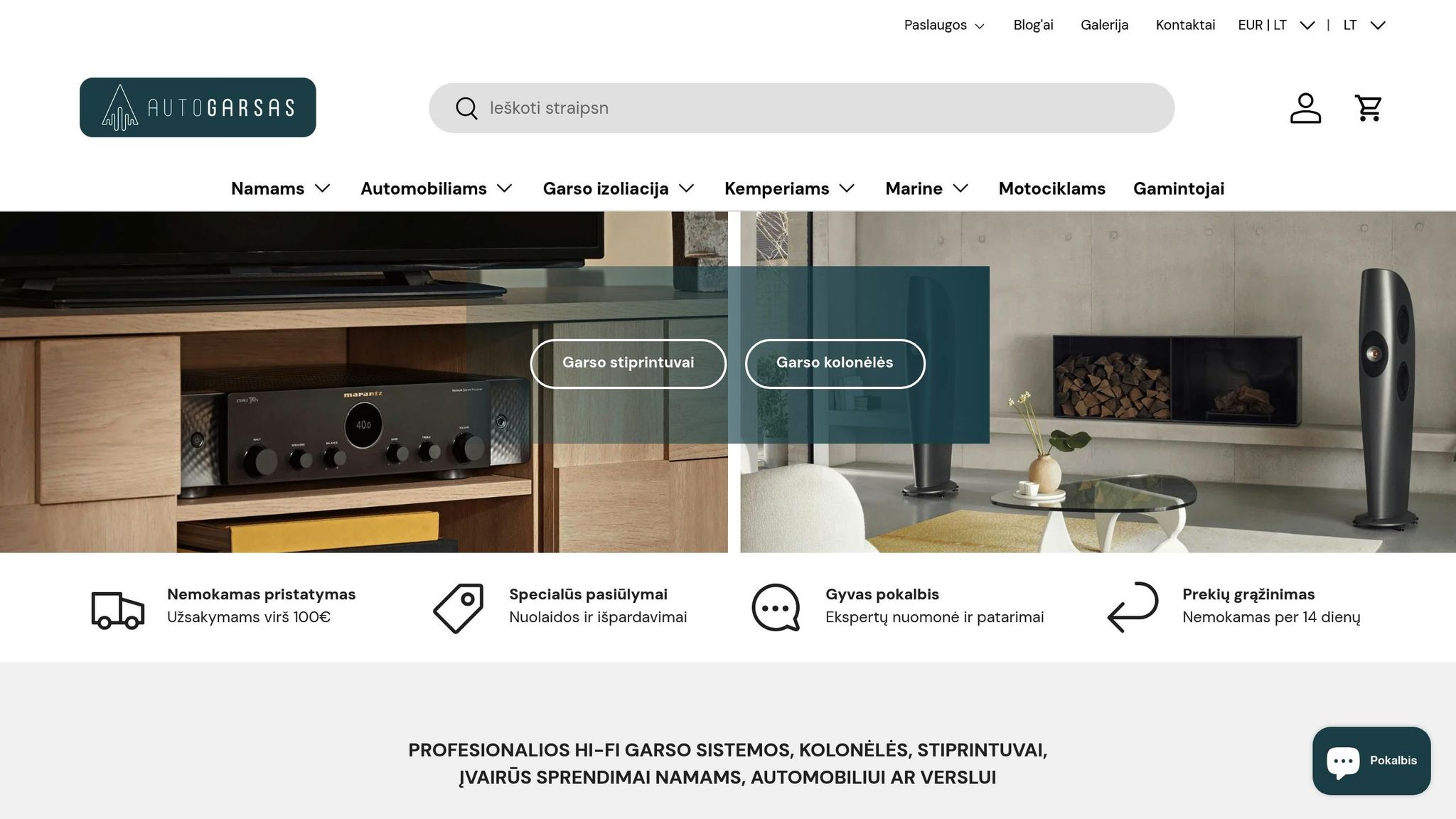
AUTOGARSAS.LT offers a wide selection of high-quality equipment that perfectly meets the needs of lossless playback. For example:
- Focal speakers, such as the Aria or Chora series, ensure the reproduction of the full sound spectrum and the most subtle details.
- McIntosh amplifiers are known for their precision and ability to reproduce the nuances of lossless sound without distortion.
- Headphone enthusiasts will be well-suited to high-end models from Bowers & Wilkins or Sennheiser , which deliver the widest frequency spectrum.
- For home theater systems, it is worth considering KEF and Monitor Audio speakers, which provide an impressive lossless audio experience.
By visiting AUTOGARSAS.LT showrooms in Kaunas, you can try this equipment yourself and feel the difference that a properly selected system makes. Our specialists will help you configure your system so that it takes maximum advantage of lossless formats.
Storage space requirements
Because lossless files take up a lot of space, it is important to plan for their storage carefully. WAV files take up about 40–50 MB per 4 minutes, FLAC takes up 15–25 MB [12] , and ALAC takes up about 5 MB per minute of music [13] . Uncompressed formats such as WAV or AIFF use about 10 MB per minute of stereo music [13] .
For example, storing a collection of 600 CDs in WAV format would require 390–400 GB of space . [14] [11] Meanwhile, FLAC reduces the file size to 40–60% of the original uncompressed data. [13]
It is recommended to invest in reliable storage solutions such as SSD drives or NAS ( Network Attached Storage ), which ensure fast access and reliable storage. For medium-sized collections, drives with a capacity of 2-4 TB are sufficient, but larger libraries may require even 8 TB or more.
Don't forget backups - they protect your investment in premium sound.
Conclusions
Summary of key points
In summary, lossless audio formats are distinguished by the fact that they retain all the original audio nuances and reduce file sizes by about 50–60% without losing quality. [15] This is a great solution for those who want to have a compact yet extremely high-quality music collection - both for everyday listening and professional archiving.
If you use Apple devices, the ALAC format is the best choice. Meanwhile, the FLAC format is ideal for those who value versatility. [15] [17]
In addition, as already mentioned, AUTOGARSAS.LT offers high-quality audio equipment that allows you to feel even the most subtle sound details . In the salon in Kaunas, you can experience for yourself the difference a professionally configured system that reproduces lossless format makes. Properly selected equipment ensures a flawless audio experience.
Lossless formats are not only a solution to today's needs, but also a long-term investment in the quality of music and the value of the collection [16] .
FAQs
What is the difference between FLAC and ALAC audio formats, and how to choose the right one?
FLAC (Free Lossless Audio Codec) and ALAC (Apple Lossless Audio Codec) are two widely used lossless audio formats, but they differ in their origins and compatibility. FLAC is an open source format that is supported by a wide range of devices. This wide support makes it a fairly universal choice. Meanwhile, ALAC was developed by Apple, so it works best with Apple devices and their software.
If you're an Apple ecosystem user, ALAC is likely the most convenient solution. However, if you use devices from different manufacturers or are looking for more flexibility, FLAC is a better choice. When choosing a format, it's important to consider your equipment and needs to ensure seamless compatibility and convenience.
How to choose the right equipment to enjoy lossless audio formats?
To fully benefit from lossless audio formats such as FLAC, WAV or AIFF, it is essential to have quality audio equipment. First, check whether the players, amplifiers or headphones you are using support these formats. It is also important that the equipment has the right technical parameters, such as high bit depth and wide frequency range, which allow you to transmit sound without any loss.
Tip: If you are looking for high-end audio equipment, visit AUTOGARSAS.LT. Here you will find a wide range of devices that ensure excellent sound quality and are compatible with lossless formats so you can enjoy extremely detailed and natural sound.
How are lossless audio formats superior to lossy formats for everyday use?
Lossless audio formats: what are they?
Lossless audio formats retain all of the original sound quality because they don't remove any of the audio data. Unlike lossy formats, which reduce file size by removing some information, lossless formats provide clearer and more accurate sound. This is especially important for those who use high-end audio equipment and want to hear every detail.
Although these files take up more storage space, they provide a flawless audio experience without any compromises. Such formats are ideal for both home and car audio enthusiasts, as well as professionals who value the highest sound quality.








