Do you have an old stereo system , but want to adapt it to modern smart home solutions ? It's easy! In this article, you will learn how to connect your equipment to Google Home , Amazon Alexa , or other platforms using special adapters.
Basic steps:
- Evaluate the stereo system's outputs : RCA, AUX, optical TOSLINK or Line Out.
- Choose the right adapter : " WiiM AMP ", "Arylic S50 Pro+", " Yamaha MusicCast " or " Sonos Port ".
- Make sure you have a stable Wi-Fi connection : At least 10 Mbps speed is recommended.
- Connect and configure : Download the manufacturer's app and integrate into the smart home ecosystem.
- Test and adjust : Check the sound level and connection stability.
The result? You'll be able to control music with your voice, sync sound across multiple rooms, and enjoy modern features while maintaining high sound quality .
Smart apartment with KNX system. Think Light smart home
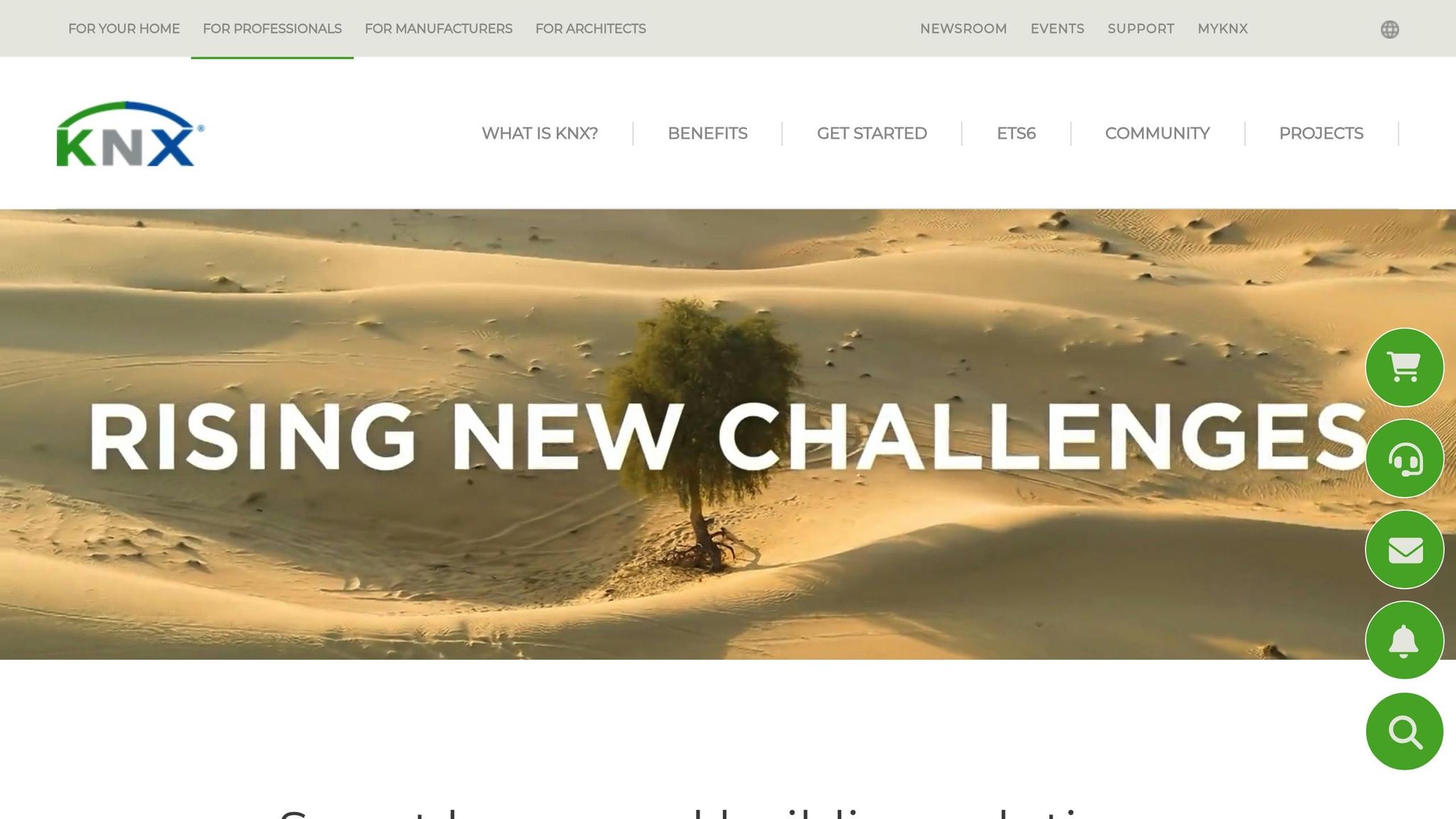
Required equipment for connection
Want to connect your old stereo system to the modern smart home ecosystem ? All you need is a few basic components. First, it's important to assess the type of outputs your stereo has and choose the right adapter.
Audio outputs on old stereo systems
Most older stereo systems have RCA outputs —these are two round jacks (usually red and white). This analog connection is one of the main ways to connect smart adapters. Some systems also have a 3.5mm AUX output or an optical (TOSLINK) connection that transmits digital audio.
Check if your stereo system has "Line Out" or "Pre Out" outputs for sending the signal to other devices. If not, you can use the headphone jack, but you must carefully adjust the volume level to avoid distortion.
Some older systems only have speaker outputs (Speaker Out). Such outputs are not directly compatible with smart adapters, so special converters will be required to help match the signal levels.
Smart audio adapters and streaming devices
Once you know what outputs your stereo system has, it's time to choose the right smart adapter. AUTOGARSAS.LT offers various adapters that allow you to connect your old stereo system to modern technology.
- WiiM AMP : This adapter supports Wi-Fi, Bluetooth, and AirPlay 2. Its price starts at around 150 euros .
- Arylic S50 Pro+ : Offering excellent sound quality and flexible configuration options, this device supports multi-room audio, is controlled via a dedicated app, and can be integrated into the Google Home and Amazon Alexa ecosystems.
- Yamaha MusicCast : This series of adapters delivers high sound quality and reliable performance. They support popular streaming protocols and can be connected to other MusicCast devices.
- Sonos Port : A high-end solution that costs around €450 . This device is especially suitable for those who already use Sonos products or are planning to build a multi-room audio system.
Wi-Fi and platform requirements
A stable Wi-Fi connection is required to ensure smooth operation of smart audio adapters. At least 10 Mbps speed is recommended for a single device. If you are using multiple devices at the same time, you will need to increase the bandwidth.
Also, make sure your devices support both 2.4 GHz and 5 GHz frequencies . Modern adapters can usually use both frequencies, depending on signal strength and distance.
AirPlay 2 requires iOS 11.4 or later , and macOS High Sierra 10.13.6 or later for Macs. If you're using Windows, you can control your devices through manufacturer apps or online control panels.
Some adapters support Ethernet cable connection , which provides a more stable connection than Wi-Fi. This is especially useful if your stereo is further away from your router or if there is a lot of interference on your Wi-Fi network at home.
How to hook up an old stereo system
With the right equipment, it's easy to hook up an old stereo system. The key is to do everything carefully and in the correct order.
Physical connection
First, turn off the stereo system and unplug it from the power outlet. This will help prevent short circuits and possible malfunctions.
Locate the audio outputs on your stereo system. Adapters like the WiiM AMP or Arylic S50 Pro+ have clearly labeled inputs, making connection easy. However, avoid connecting cables to the speaker outputs - they can carry too strong a signal and damage the adapter. Use connectors like Line Out, Pre Out, or Headphone Out.
If your stereo system has an optical TOSLINK output , it is recommended to use it for digital audio transmission. This will ensure a cleaner signal and better sound quality.
Once you have completed the physical connection, proceed to the device settings.
Configuring the device
Plug the adapter into the power outlet and wait for it to fully power on. Most modern adapters have LED indicators that show the status of the device.
Download the adapter manufacturer's app and connect the device to your Wi-Fi network. For example, WiiM Home automatically detects new devices, and Yamaha MusicCast provides a step-by-step guide. Make sure the adapter and your phone are on the same network.
For convenience, give the device a name, such as “Living Room Stereo” or “Kitchen Music.” This is especially useful if you plan to use multiple devices. Follow the instructions below to add the adapter to your smart home platforms .
Adding to smart home platforms
Google Home integration : Open the app, press the “+” button, and select “Set up device.” Find your adapter manufacturer and link your accounts.
Amazon Alexa Setup : Go to the Devices section, select Add Device, and find the adapter manufacturer in the list.
After setup, you can use voice commands, such as:
"OK Google, play music on the living room stereo" or
"Alexa, play classical music on the kitchen system."
Testing and troubleshooting
Once setup is complete, test the system. Play music through the app. If you can hear sound, the physical connection is correct. Adjust the volume levels on both the stereo system and the adapter to avoid distortion.
If there is no sound, check the cable connections - often the problem is due to swapped channels or the wrong output selected. Also, make sure the correct input source is selected on your stereo system.
Wi-Fi connection problems can be caused by a weak signal. If the adapter is too far from the router, try moving it or using a Wi-Fi extender. For stability, you can connect the adapter with an Ethernet cable .
Voice command errors are often caused by complex device names. Use simple names, such as "Living Room Stereo" instead of "Stereo System #1."
If your music is skipping or skipping, your internet speed may be to blame. For example, Spotify requires at least 320 kbps for high-quality streaming, while Tidal HiFi requires around 1.4 Mbps. Check your internet speed and lower your audio quality settings if necessary.
sbb-itb-02aace5
Smart features and multi-room audio system
By connecting your old stereo system to your smart home network, you can enjoy voice-controlled features, automate actions, and synchronize audio across multiple rooms.
Multi-room sound system
Want to play music throughout your home? Create groups that connect your stereo system with other devices. For example, Google Home lets you create a “Whole Home” group, and Alexa offers a “Multi-Room Music” feature. If you use adapters like the WiiM AMP or Yamaha MusicCast , you can conveniently divide your home into zones. For example, “First Floor” could include the living room and kitchen, while “Second Floor” could include the bedroom and den.
Voice commands and automation
Voice commands make it easy to control your music. Here are some examples:
- "OK Google, play jazz on the living room."
- "Alexa, pause music throughout the house."
Automation expands the possibilities even further. For example, you can create a “Morning” scenario that turns on the coffee maker and starts playing the news, or a “Coming Home” routine that automatically plays your favorite evening music.
Supported broadcast protocols
In addition to voice control and automation, it's important to know what streaming protocols your system supports. They ensure seamless communication with other devices:
- AirPlay 2 makes it easy to stream high-quality music from your iPhone or Mac without additional apps.
- Spotify Connect uses the internet, so your phone becomes just a remote control and the music is streamed directly to the adapter, maintaining stable sound quality.
- Chromecast allows you to stream music or even YouTube audio tracks.
- Bluetooth 5.0 with aptX HD codec ensures high-quality wireless transmission - a great choice when you want to quickly connect your phone, especially for guests.
- UPnP/DLNA protocols allow you to stream music from home servers or network storage if you have a large digital music collection.
These features not only maintain high sound quality, but also give old stereo systems new life by adding convenient controls and modern capabilities.
Smart audio adapter comparison
When choosing an audio adapter, it’s important to consider the audio outputs on your stereo system. They can be analog (such as RCA) or digital. If your system doesn’t have a digital-to-analog converter (DAC), it’s a good idea to choose an adapter with a built-in DAC. Also, don’t forget to consider connection stability—adapters with Wi-Fi 5 (802.11ac) or Ethernet connectivity will ensure smooth, reliable audio transmission.
AUTOGARSAS.LT offers solutions designed to modernize traditional audio connections and easily integrate them into smart homes. Their specialists can help you choose the most suitable option, taking into account your technical needs and possible future development plans.
If you have any questions about technical requirements, you can always consult our specialists to ensure the best solution for your system.
Benefits of professional installation services
Although connecting an old stereo system to a smart home seems simple, in reality unexpected problems often arise. If you want to avoid technical problems and ensure that the system works flawlessly, choosing professional installation services is a very practical solution. AUTOGARSAS.LT specialists offer services that guarantee a smooth and reliable result.
A professional installation begins with a thorough assessment of your existing equipment. Specialists analyze your stereo system’s audio outputs, your home network infrastructure, and the Wi-Fi coverage throughout your home. This thorough assessment helps ensure that all parts of your system will work together to deliver excellent sound quality.
Installers take care of all the technical work, from physical connection of equipment to network configuration and integration of various platforms. This means that your system will be compatible with Google Home, Amazon Alexa and other popular smart home ecosystems.
According to European industry reports, more than 60% of smart home audio systems in Europe are installed with the help of professionals. In Lithuania, the customer satisfaction rate in this area reaches more than 90%. The main advantages cited by customers are better sound quality and easier use of the system.
In addition to technical advantages, professional services are also distinguished by convenient after-installation service. In Lithuania, the prices for such a service range from €80 to €250 per project. Customers especially appreciate the ongoing support, which includes remote troubleshooting and software updates. These updates are extremely important, as updates to smart platforms can affect the operation of the system.
If you would like to consult and receive an individual offer, visit the AUTOGARSAS.LT showroom in Kaunas, at Armatūrinininkų g. 1. Professionals will assess your needs and provide a solution that will meet both your budget and expectations.
FAQs
How to choose the right adapter to connect an old stereo system?
Choosing the right adapter depends on your stereo system's connections and needs. For example, if your system has RCA connectors and the device you're connecting has a 3.5 mm stereo output , you'll need a 3.5 mm to RCA adapter . For professional audio equipment , a 3.5 mm to 6.35 mm (1/4 inch) stereo adapter is often needed.
Do not forget that the quality of the adapter is very important, as it directly affects the quality of sound transmission. On the AUTOGARSAS.LT website you will find a wide selection of quality adapters and professional advice that will help you choose the most suitable solution for your stereo system.
How to connect an old stereo system to a smart home without the help of professionals?
Yes, it's possible to connect an old stereo system to smart home platforms, but this will usually require additional devices, such as Bluetooth or Wi-Fi adapters . These adapters allow your stereo system to work with smart devices like Google Home or Amazon Alexa.
There are also special adapters that allow you to control your stereo system with your voice or through smart home apps. If you don't know which solution is best for you, you can consult with AUTOGARSAS.LT experts. They will help you choose the best adapter or other solution to ensure smooth integration and impeccable sound quality.
How to connect an old stereo system to a smart home and what problems may arise?
Connecting an old stereo system to a smart home often involves several major problems: incompatibility with modern technologies, lack of suitable adapters or connectors , and complex control when using smart platforms.
However, these obstacles can be overcome by using special adapters, such as Bluetooth or Wi-Fi modules. They provide the opportunity to integrate old equipment into a modern smart home ecosystem. When choosing an adapter, pay attention to its reliability - it is important that the connection is stable and management is simple.
If you are looking for solutions, AUTOGARSAS.LT has a wide selection. Here you will find high-quality adapters and additional parts that will allow you to easily adapt your stereo system to modern technologies.








