Escape M1 AIR, Multi-Room belaidžio transliavimo įrenginys
Escape M1 AIR, Multi-Room belaidžio transliavimo įrenginys - prieš pirkdami pasiteiraukite ar šią prekę turime sandėlyje, jei neturime ji gali būti užsakyta ir atvykti per 2-21 dieną.
▪️ Turite klausimų dėl šios prekės❓Galime pakonsultuoti telefonu +370 683 90000, arba mūsų salone Armatūrininkų g. 1, Kaunas.
📩 Taip pat galite siųsti mums užklausą į kurią atsakysime per 24 val.
Pristatymas
Pristatymas
Lietuvoje siuntas pristatome iki durų DPD kurjeriu per 1-2 darbo dienas, už 4.99€. Užsisakius virš 100€ - pristatymas nemokamas.
Siuntų pristatymas už Lietuvos ribų per 4-10 darbo dienų. Pristatymo kainos nuo 15.00€.
Prekių atsiėmimas parduotuvėje
Prekių atsiėmimas parduotuvėje
Užsakytas prekes internetu galite atsiimti mūsų parduotuvėje adresu Armatūrininkų g. 1, Kaunas. Turėkite su savimi užsakymo nr.
Prieš atvykstant rekomenduojame pasiskambinti +370 683 90000
Darbo laikas: I-V 9:00-18:00
INFORMACIJA
Jei turite gerą belaidį WIFI tinklą, kelis "M1 Air" galima sujungti ir sukurti aukštos raiškos kelių kambarių garso sistemą. Dėl nedidelių konstrukcinių gabaritų jį galima lengvai pastatyti bet kurioje namo vietoje, be to, siūloma daug įvairių transliacijos galimybių.
- Palaikomos įvairios sistemos, skirtos aukštos raiškos daugiaviečiam garso srautiniam perdavimui (192 KHZ/24 bitų) per WIFI, įskaitant "Chromecast", "AirPlay2", "Roon Endpoint" ir "Spotify Connect". Palaikomi "Lossless Audio Codec", "Flac", APE ir DSD.
- iOS® ir Android™ palaikymas.
- Bluetooth ver: 5.
APRAŠYMAS
When a problem becomes an idea
Premium Hi-Fi systems are bought to be enjoyed for years. So a lot of people don't want to part with their devices, even if they are not really up to date in terms of high-resolution wireless audio streaming anymore.
That is why we developed the M1 Air streaming DAC. A universal module that can be easily connected to most HI-FI systems and supports 192kHz / 24-bit hi-res audio files.
The M1 Air is equipped with Chromecast built-in, AirPlay 2, Roon, Spotify Connect and Bluetooth 5.0. This allows you to easily stream music services such as Spotify, Apple Music, Tidal, Qobuz, airable internet radio or podcasts from a smartphone or other mobile device.
Upgrade the P9 with the M1 Air module
Also the P9, the top model of the P series, can be expanded with the M1 AIR module. For this purpose a special compartment is provided under the keyboard that is already equipped with a separate audio input (AUX2) and a USB power supply connection.
A new firmware version (MCU 3.26) must be installed on the P9 to be compatible with the M1 Air. Download the file below and install it on an empty USB drive. Turn on the P9. Place the USB drive with the firmware update into the P9 USB input. The P9 will power off and power on again (all LEDs on the keyboard will turn back on). The unit has been updated.
Play music in every room of your house
Wherever you have a good wireless WIFI network available, several M1 Air's can be linked together to form a hi-res multi-room audio system. Its small design footprint allows it to be easily placed anywhere in the house and offers a wide variety of streaming options.
However, you don't have to purchase a complete system right away. You can start by connecting an M1 Air to the existing HI-FI system and later expand with, for example, the P6 Air or P9 (equipped with an M1 Air).
Easily connects to a WIFI network via iOS or Google Home
The M1 Air easily connects to a wireless WIFI network via iOS (Apple AirPlay 2) or Google Home App (Android and iOS). The M1 Air supports various systems for multi-room Hi-Res audio streaming over WIFI.

Download the Google Home App from the Google Play store (Android devices) or the Apple App store (iOS) and use this app to pair the M1 Air with an existing WIFI network.
Hi-Res Multi-Room Streaming

The M1 Air supports the three main multi-room ecosystems that provide wireless audio streaming between different devices. This allows the M1 Air to work perfectly with products from other brands that also use the same technology.
Spotify Connect

Connect the M1 Air directly to Spotify via the same WIFI network and use the Spotify App as a remote control. It is easy to use and offers high quality audio playback. It is currently not possible to stream simultaneously to multiple speakers via Spotify Connect.
Built-in Bluetooth® receiver
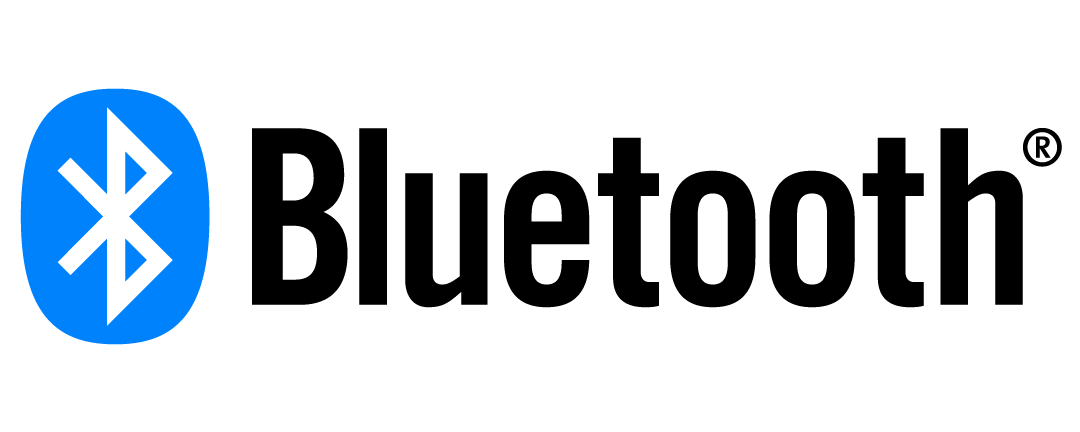
The M1 Air has a built-in Bluetooth receiver (5.0)







